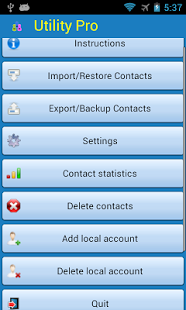ContactsU Pro 5.70.05
Paid Version
Publisher Description
This cool app will save you tons of time when sharing contact info with friends. You can select which contacts to share. See our video for a quick demo of this feature. The app interface with popular email apps to directly send and receive contacts. Contact info is stored using vCard format. VCard is an industrial standard for transferring contacts information between different email providers and social networks. Usually, from a provider, you can transfer your information through vCard only once. After that, you have to manually enter the updates. For example, you transfer your contacts from a social network to your Android account. After a while, many of your friends updated their contact information for the social network. If you try to import through vCard again, you will get lots of duplicates. With ContactsU Pro’s advanced duplicate detection technology, you can import vCard contacts periodically to keep your friends information up to date. In addition, this app gives you the option of creating a custom local account to store your imported contacts. This custom account will not interfere with your regular Android account. You have complete flexibility of deleting or re-populating the custom account. With ContactsU Pro , you can easily bring all your contacts information to your Android phone or tablet. A user guide is included in the app and you can email us if you have questions.
Features
• Share contacts with friends: This powerful feature lets you select which contacts to share with your friends. You can avoid the error prone method of verbally giving out contact information over the phone.
• Interface with popular email apps to directly send and receive contacts.
• Utilize popular vCard format for backup and recovery of your contacts.
• App can be invoked from file explorers to process contacts files with .vcf extension.
• Unique ability to sync contacts with major email and social network providers using vCard.
• With our advanced duplicates detection logic, you can re-sync your contacts as often as you need.
• You can browse our User Guide (included in the app) for an example of syncing LinkedIn contacts with your phone/tablet.
• If you have multiple email accounts, the app has exclusive ability to backup, restore and delete contacts from individual accounts.
• Special ability to create a local private account for your phone/tablet.
• If you had imported contacts using other apps and were frustrated with cleaning up duplicates, this app is for you.
We hope you enjoy this application and encourage us with
★★★★★ rating.
Please contact us (support@calpanda.com) before entering any negative remarks. We will work with you to resolve the issues. We are committed to provide the best support.
Copyright(c) 2013 CALPANDA Engineering LLC, CA, USA
About ContactsU Pro
ContactsU Pro is a paid app for Android published in the Telephony list of apps, part of Communications.
The company that develops ContactsU Pro is CalPanda. The latest version released by its developer is 5.70.05.
To install ContactsU Pro on your Android device, just click the green Continue To App button above to start the installation process. The app is listed on our website since 2013-11-19 and was downloaded 2 times. We have already checked if the download link is safe, however for your own protection we recommend that you scan the downloaded app with your antivirus. Your antivirus may detect the ContactsU Pro as malware as malware if the download link to com.calpanda.contactsupro is broken.
How to install ContactsU Pro on your Android device:
- Click on the Continue To App button on our website. This will redirect you to Google Play.
- Once the ContactsU Pro is shown in the Google Play listing of your Android device, you can start its download and installation. Tap on the Install button located below the search bar and to the right of the app icon.
- A pop-up window with the permissions required by ContactsU Pro will be shown. Click on Accept to continue the process.
- ContactsU Pro will be downloaded onto your device, displaying a progress. Once the download completes, the installation will start and you'll get a notification after the installation is finished.